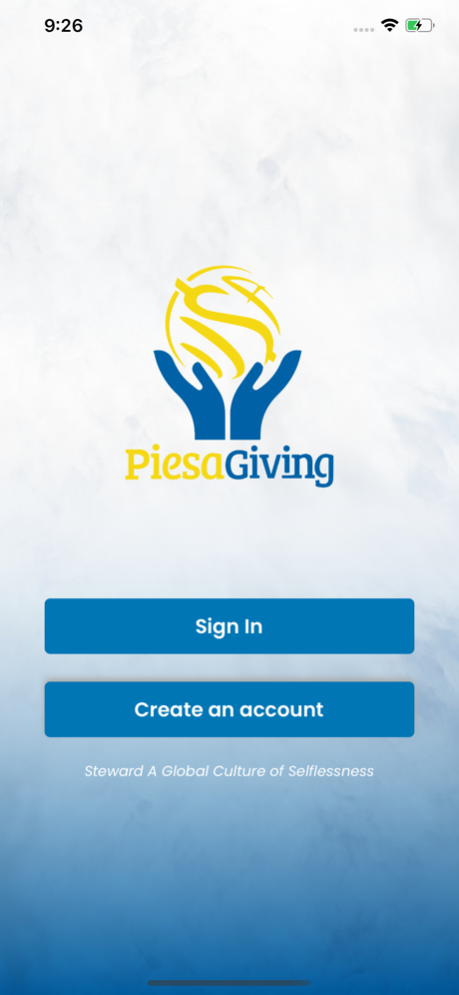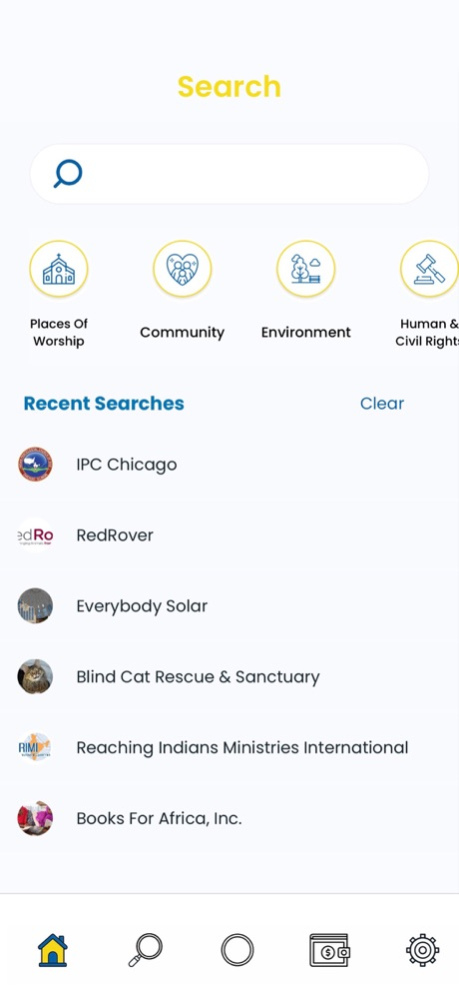Piesa Giving 7
Continue to app
Free Version
Publisher Description
Piesa Giving was developed with the goal of streamlining the process of donating and supporting organizations and special causes.
With Piesa Giving you are able to simplify your giving experience. Search our vast database of non-profit organizations and find ones to connect with and support. Our app gives you the ability to narrow your search using our unique filter option. Find and share causes close to your heart with your friends. Take the giving experience to your community by connecting with your friends and discovering the causes they care for.
Piesa was developed with YOU in mind. Easily view updates from organizations you follow and support; set up recurring donations to your church, a charity you care for, or a special cause in your community; and track all your donations in one place.
With Piesa, providing you with a secure avenue to donate is our highest priority. We do not store any banking or credit card details on our servers or app and are fully PCI compliant. Your security is our priority.
Piesa Giving was built with a global mindset; a portion of our profits are donated back to organizations worldwide. Partner with us to help steward a global culture of selflessness.
Jun 6, 2023
Version 7
Bug Fixes
About Piesa Giving
Piesa Giving is a free app for iOS published in the Accounting & Finance list of apps, part of Business.
The company that develops Piesa Giving is PiesaGivingApp. The latest version released by its developer is 7.
To install Piesa Giving on your iOS device, just click the green Continue To App button above to start the installation process. The app is listed on our website since 2023-06-06 and was downloaded 1 times. We have already checked if the download link is safe, however for your own protection we recommend that you scan the downloaded app with your antivirus. Your antivirus may detect the Piesa Giving as malware if the download link is broken.
How to install Piesa Giving on your iOS device:
- Click on the Continue To App button on our website. This will redirect you to the App Store.
- Once the Piesa Giving is shown in the iTunes listing of your iOS device, you can start its download and installation. Tap on the GET button to the right of the app to start downloading it.
- If you are not logged-in the iOS appstore app, you'll be prompted for your your Apple ID and/or password.
- After Piesa Giving is downloaded, you'll see an INSTALL button to the right. Tap on it to start the actual installation of the iOS app.
- Once installation is finished you can tap on the OPEN button to start it. Its icon will also be added to your device home screen.